AutoHotkey is a macro appliation which can be used in various ways. I am usually use this application to designate shortkeys (hotkeys) or to assign keywords for frequently used phrase. Here are some applications of using AutoHotkey
1) A shortkey to run Excel application
For example, when you press Winkey + E, Excel will be opened.
Here, you must check the location of “Excel.exe” depending on your OS system.
2) A shortkey to run a specific application
Likewise, you can run any application you want with a shortcut by using the method above.
3) A shortkey to run Google Chrome
Using the following code, you can run Google Chrome by pressing the combined keys of “Winkey + G”.
4) To search using Google Chrome
When you press “Ctrl + G” after you select a word, phrase or sentence, Google Search will start.
Please refer to Windows Programing: AutoHotkey Key Notations.
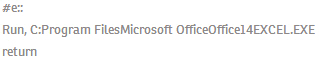
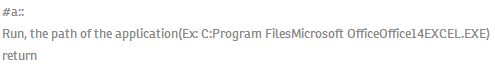
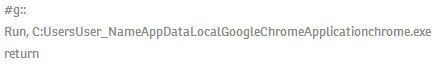
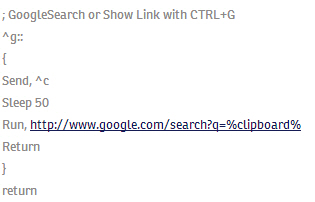

Recent Comments